Connect to Kurtopia
| Grid Name | Kurtopia |
| Login URI | hop://kurtopia.ddns.net:8002 |
To connect to Kurtopia you will need to have an opensim viewer on your computer, such as Firestorm.
Adding Kurtopia to your Firestorm preferences
Once Firestorm is installed on your computer you will need to add Kurtopia to your preferences.
Run Firestorm and select Viewer-Preferences from the menu
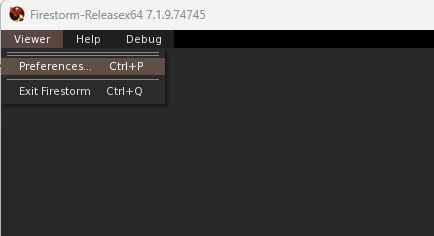
In the left margin select Opensim and the following window will open. In the “Add new grid” text box enter kurtopia.ddns.net:8002 and click on Apply.
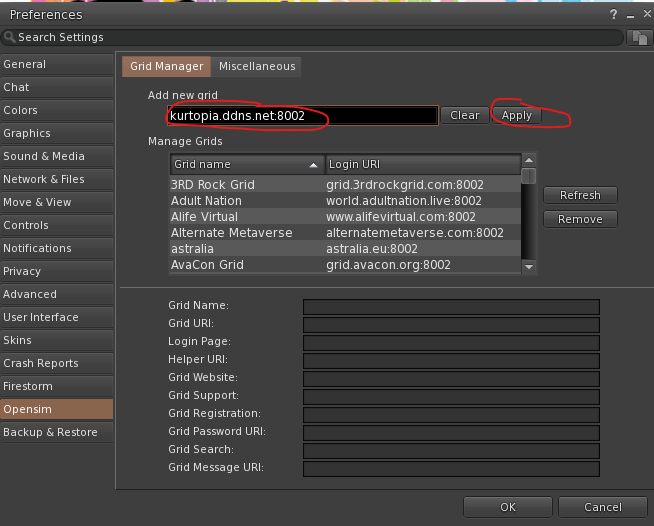
Firestorm will find our grid and populate the list with its connection settings. When complete click on OK.
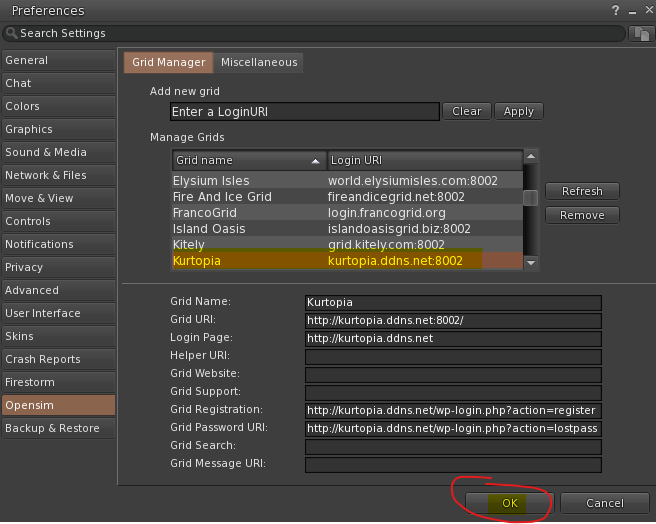
You will now be taken back to the login page.
Logging into Kurtopia
Select Kurtopia from the Grid selection field. The screen should then refresh to display the Kurtopia welcome screen.
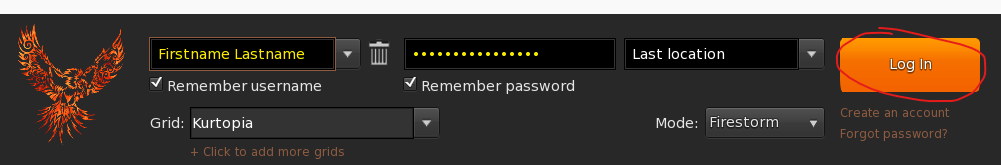
Next enter your assigned username (First and Last name) and password. (Note: The name is also case sensitive and must be entered exactly as given.)
Finally click on the Log In button.
That’s it. You will now be logged into Kurtopia Grid
See you online!
